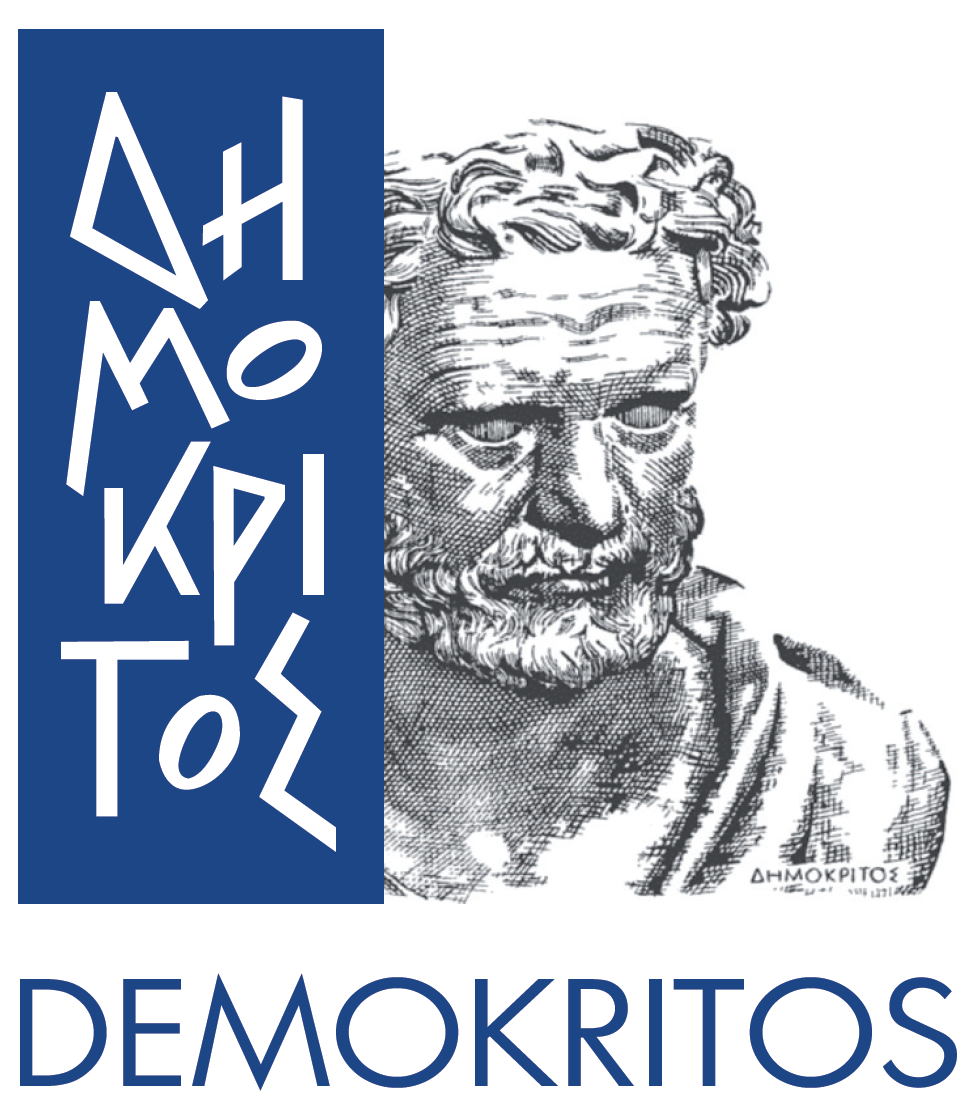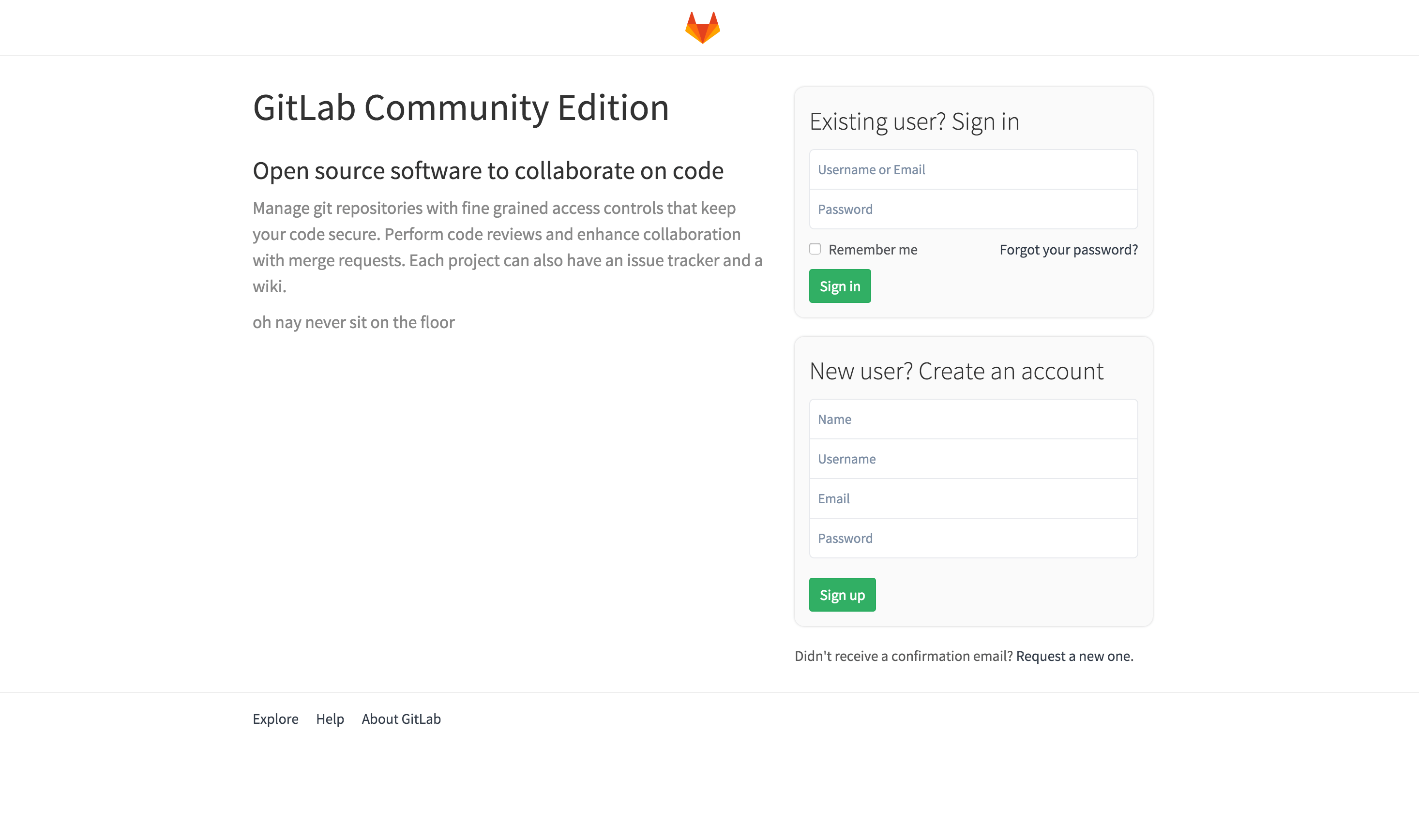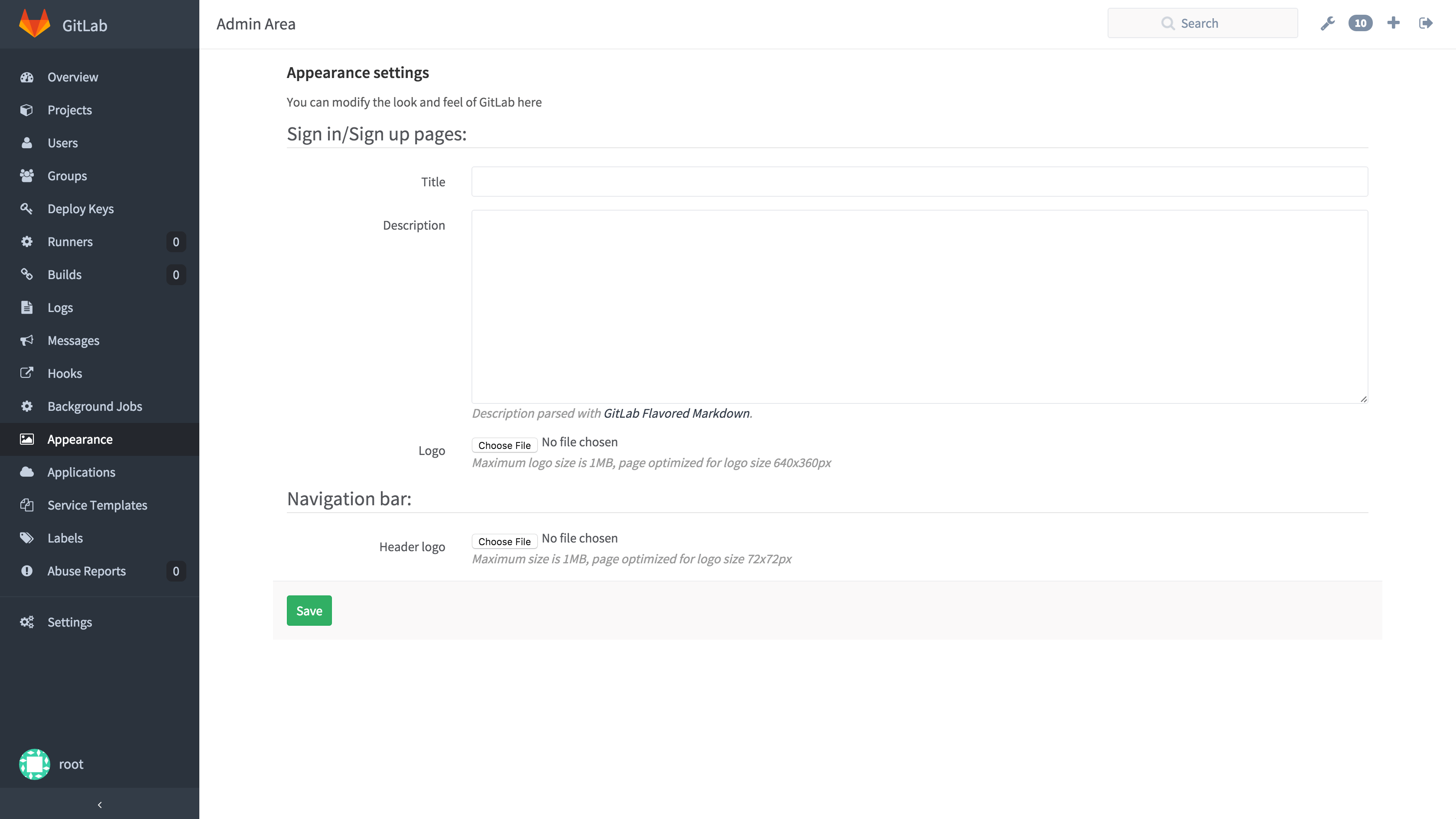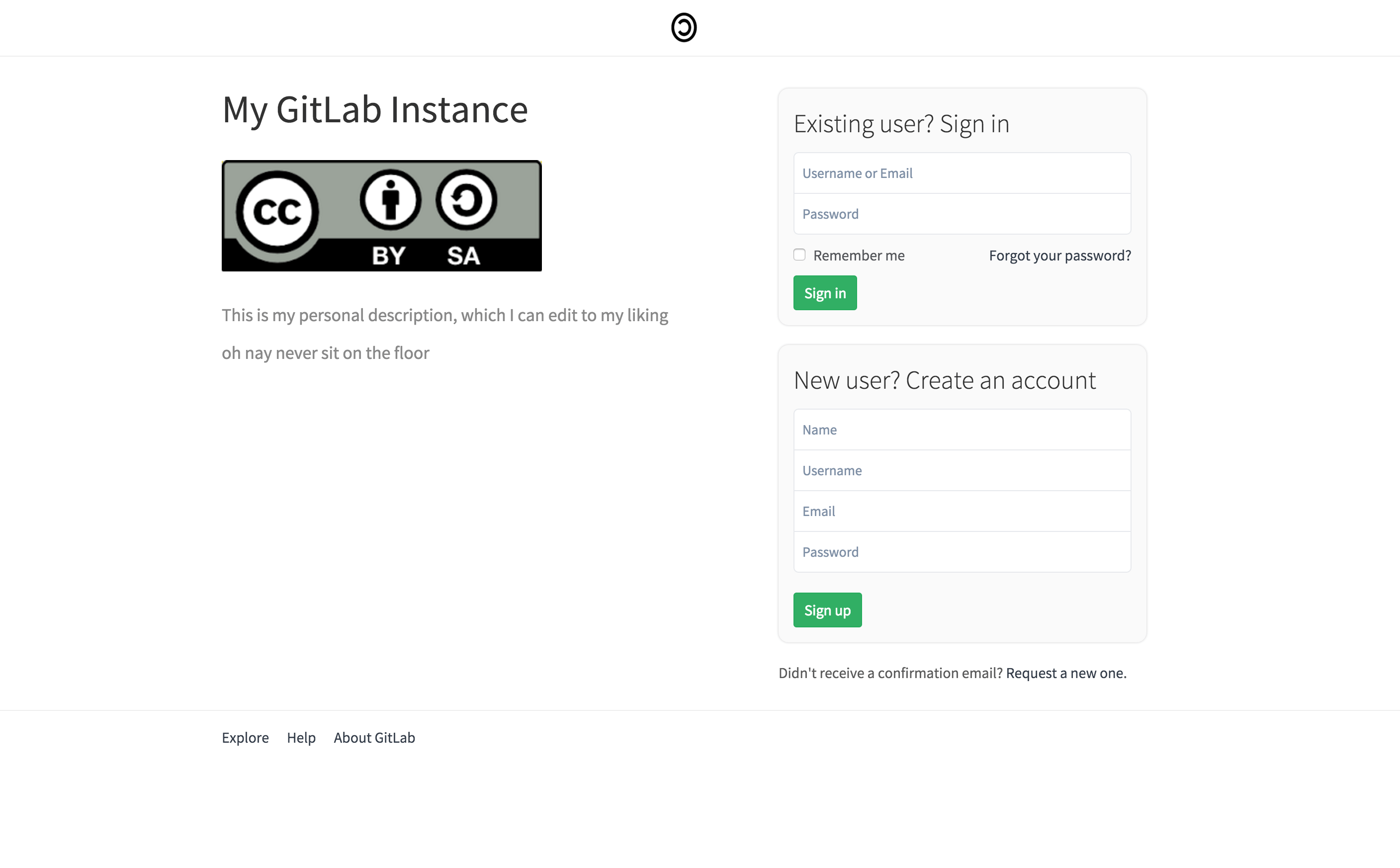Changing the logo and description on the login page
You can customize the login page of your GitLab server to show the logo and description of your organization.
By default, the page shows the GitLab logo and description:
To customize the login page:
-
Navigate to the Admin area and go to the Appearance page.
-
Fill in your desired Title and Description. You can also choose an image file of the logo for your organization.
-
Save your changes.
Your GitLab login page will display the details you provided: